Download my App for free to explore one of my paintings, “On The Brink”, in 3D Augmented Reality
Instructions for installing my OnTheBrink App on your Android device:
- Install the app from Google Play, (see Privacy Policy). Currently not available on iOS. Should take a few minutes to install.
- Open the app and go to my “On The Brink” painting (either the original painting, printed out version or an online version on another desktop or device) or click the below thumbnail to view the full image.
- Follow the directions on your smartphone screen– raise your smartphone camera over the artwork to get the augmented reality immersive experience. Note: your experience may vary depending on your smartphone model. For optimal sound effect, use earphones and adjust the volume as needed. Hold the phone as still as possible and ensure the room is well lit or sunny. Try not to pull the smartphone away from the painting until the animation has completed.
- Any feedback would be greatly appreciated, especially constructive feedback!
This app was selected and Shortlisted by the Jury Panel as one of the best in the 2020 Edition of the London International Creative Competition (LICC).
Dabbling in Extended Reality: Virtual Reality, Augmented Reality, Mixed Reality using Unity and Vuforia, among other development platforms
Spawning Paint for VR Scene
Creating AR Instructions for setting the Tempo on Piano Keyboard
AR For Earth Day 2020
Mini Fireball VR Game
Rolling Ball
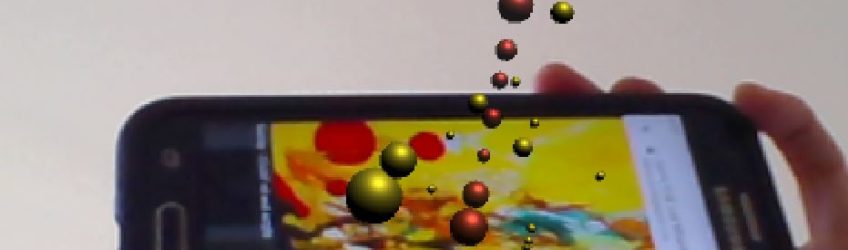

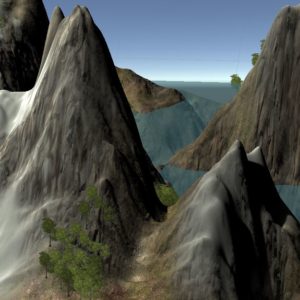

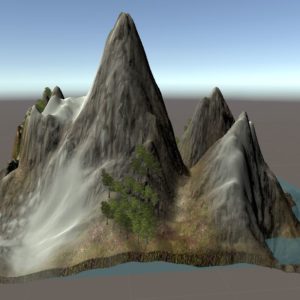
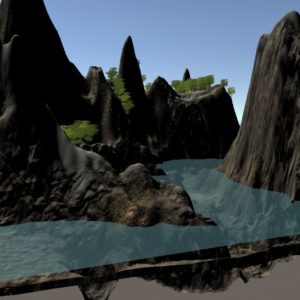
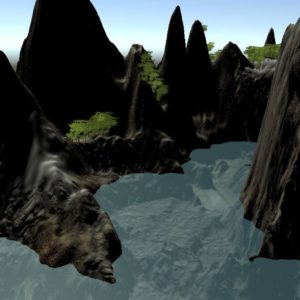
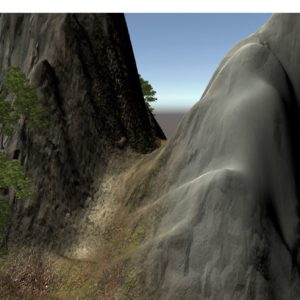


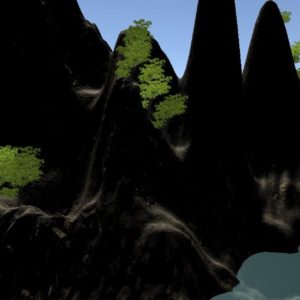
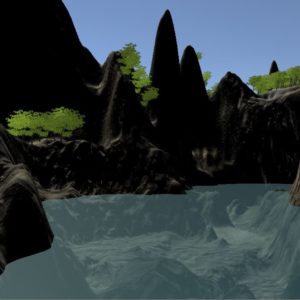


Leave a Reply